YOU MAY NEED TO KNOW
Frequently Asked Questions
Welcome

ÂTTN.LIVE is the web3/AI tool that Âmplifies your audio content by distributing to audio platforms, social media and web3 marketplaces.
ÂTTN.LIVE was created to enhance the audio creator and audience experience in the web3 space. If you are a podcaster, a comedian, a lecturer, an interviewer, pastor/preacher/church leader, a musician or a storyteller, we invite you to use ÂTTN.LIVE to authenticate your intellectual property and have another tool for creating revenue using the web3 philosophy where your audience may participate in the success of your creations.
Here are some tips on getting started with the service:
- ÂTTN.LIVE is in BETA and going through daily updates and changes. Please let us know if you have any questions, comments and/or feedback via ÂTTN.LIVE - Feedback and Bug Form
- You can sign up for an account with your mobile device; however, you will need access to a desktop/laptop to create smart contracts/mint your audio content.
- Due to MetaMask security, the smart contract/mint function is currently only available to desktop/laptop users, it is not available from mobile devices. From your mobile device, you can live stream and record, however to create the smart contract/mint you will need to do so from your desktop/laptop.
- From your desktop/laptop you will want to ensure you have a Metamask Wallet and you will want to use ÂTTN.LIVE on the same internet browser (we suggest Chrome) that is connected to your MetaMask Wallet. This will be necessary to use the smart contract/mint functionality. Remember you will need to have ETH and/or MATIC in your wallet to complete your mints. Once you have completed your mints, they will be available in marketplaces such as OpenSea, Rarible, Mintable, and Element.
- For full functionality please finish your account setup under Account/Profile.
- At this time you will need to request permission to be able to create smart contracts/mint your recorded content or content that was live from your mobile device.
- To begin live streaming with the YouTube functionality, you will need to set up the live streaming ability in YouTube and then it may take 24 hours to be able to go live and then you will need to connect your YouTube account to your ÂTTN.LIVE account. Please see How To: YouTube Connect for step by step instructions.
- With ÂTTN.LIVE you can choose an image of your desire to represent your YouTube livestream. You can set this up to be the default image or change it every time you Go Live.
- ÂTTN.LIVE also gives you the ability to set up a library of images with preset traits for future NFTs. Again you can choose to have a default image you use each time or you can create a new one each time you go live and/or upload.
- With each audio piece you can chose to create smart contracts as ERC721s and ERC1155s - an ERC-721 is a non-fungible token that represents unique assets such as virtual real estate, collectibles, and rare items, whereas ERC-1155 is a multi-fungible token that can be used to represent multiple assets in a single token. With ÂTTN.LIVE you can create one (1) ERC721 and ten (10) ERC1155s.
Again as we are currently in BETA, your feedback on items that are not clear or don't work for is important for us to ensure the success of ÂTTN.LIVE. Kindly fill out ÂTTN.LIVE - Feedback and Bug Form with feedback, questions and/or comments. Thank you Welcome!
YOU MAY NEED TO KNOW
Frequently Asked Questions
Welcome

ÂTTN.LIVE is the web3/AI tool that Âmplifies your audio content by distributing to audio platforms, social media and web3 marketplaces.
ÂTTN.LIVE was created to enhance the audio creator and audience experience in the web3 space. If you are a podcaster, a comedian, a lecturer, an interviewer, pastor/preacher/church leader, a musician or a storyteller, we invite you to use ÂTTN.LIVE to authenticate your intellectual property and have another tool for creating revenue using the web3 philosophy where your audience may participate in the success of your creations.
Here are some tips on getting started with the service:
- ÂTTN.LIVE is in BETA and going through daily updates and changes. Please let us know if you have any questions, comments and/or feedback via ÂTTN.LIVE - Feedback and Bug Form
- You can sign up for an account with your mobile device; however, you will need access to a desktop/laptop to create smart contracts/mint your audio content.
- Due to MetaMask security, the smart contract/mint function is currently only available to desktop/laptop users, it is not available from mobile devices. From your mobile device, you can live stream and record, however to create the smart contract/mint you will need to do so from your desktop/laptop.
- From your desktop/laptop you will want to ensure you have a Metamask Wallet and you will want to use ÂTTN.LIVE on the same internet browser (we suggest Chrome) that is connected to your MetaMask Wallet. This will be necessary to use the smart contract/mint functionality. Remember you will need to have ETH and/or MATIC in your wallet to complete your mints. Once you have completed your mints, they will be available in marketplaces such as OpenSea, Rarible, Mintable, and Element.
- For full functionality please finish your account setup under Account/Profile.
- At this time you will need to request permission to be able to create smart contracts/mint your recorded content or content that was live from your mobile device.
- To begin live streaming with the YouTube functionality, you will need to set up the live streaming ability in YouTube and then it may take 24 hours to be able to go live and then you will need to connect your YouTube account to your ÂTTN.LIVE account. Please see How To: YouTube Connect for step by step instructions.
- With ÂTTN.LIVE you can choose an image of your desire to represent your YouTube livestream. You can set this up to be the default image or change it every time you Go Live.
- ÂTTN.LIVE also gives you the ability to set up a library of images with preset traits for future NFTs. Again you can choose to have a default image you use each time or you can create a new one each time you go live and/or upload.
- With each audio piece you can chose to create smart contracts as ERC721s and ERC1155s - an ERC-721 is a non-fungible token that represents unique assets such as virtual real estate, collectibles, and rare items, whereas ERC-1155 is a multi-fungible token that can be used to represent multiple assets in a single token. With ÂTTN.LIVE you can create one (1) ERC721 and ten (10) ERC1155s.
Again as we are currently in BETA, your feedback on items that are not clear or don't work for is important for us to ensure the success of ÂTTN.LIVE. Kindly fill out ÂTTN.LIVE - Feedback and Bug Form with feedback, questions and/or comments. Thank you Welcome!
Sign up on mobile
You can sign up for an account with your phone, however for full functionality, you will need to finish setup under Account/Profile. To begin live streaming through the YouTube functionality, you will need to set up the live streaming ability on your YouTube channel and then it may take 24 hours to be able to go live. To connect your YouTube account to your ÂTTN.LIVE account please do so under My Account/Social Media. Currently, due to MetaMask restrictions, there is no ability to create smart contracts (mint) from your smartphone. You can record on your mobile, and then create your smart contacts (mint) from your desktop/laptop. At this time you will need to request permission to be able to upload content. From your laptop you will want to ensure you have a Metamask Wallet and you will want to use ÂTTN.LIVE on the same internet browser that is connected to your Metamask Wallet.
1
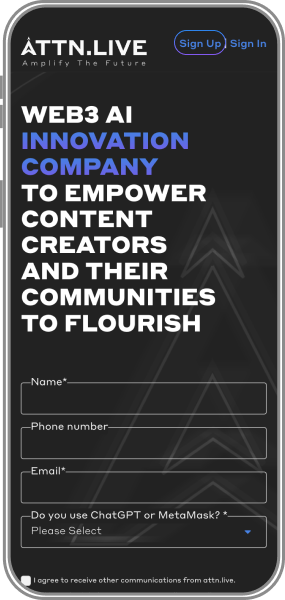
Open www.ÂTTN.LIVE in your mobile browser Click Sign Up link in top right corner
2
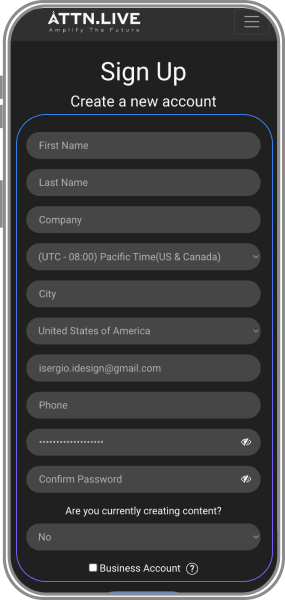
Fill out the Sign Up form:
First Name, Last Name, Email, Time Zone, Password, etc.
Business Account?
Please indicate whether or not you are using ÂTTN.LIVE for business or personal use. We suggest starting a different account for each brand/identity/show you may have. You will need a separate email for each account. In the future ÂTTN.LIVE will have a master account management ability.
3
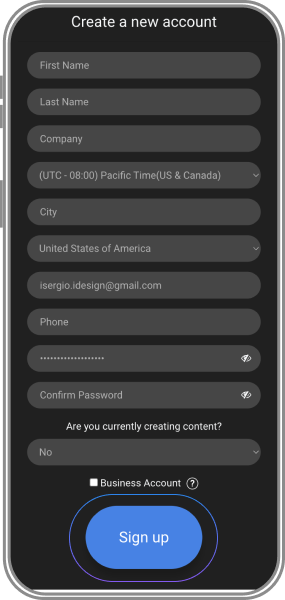
Click the Sign Up button
to confirm If prompted, check your inbox to confirm your Email with ÂTTN.LIVE.
4
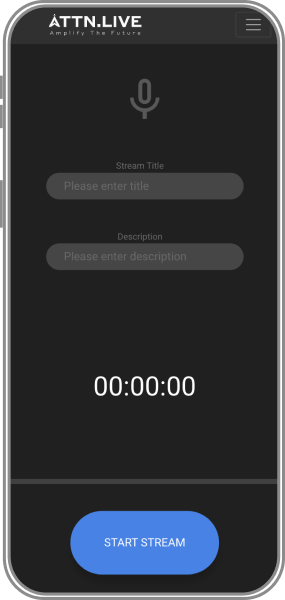
The screen then goes to the GO LIVE screen automatically
Go to Account > Profile on your desktop to finish setting up your account This is the end for signing up for an account on your desktop/laptop.
Sign up on desktop
From your laptop you will want to ensure you have a Metamask Wallet (If you don’t have a Metamask Wallet, click here and you will want to use ÂTTN.LIVE on the same internet browser that is connected to your Metamask Wallet.
1
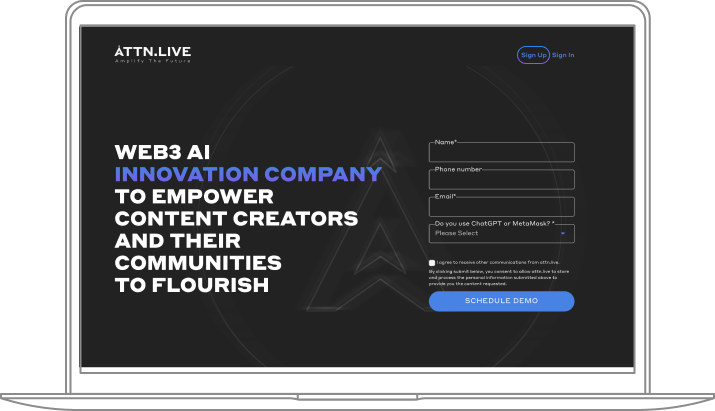
Open www.ÂTTN.LIVE in your browser Click Sign Up link in top right corner
2
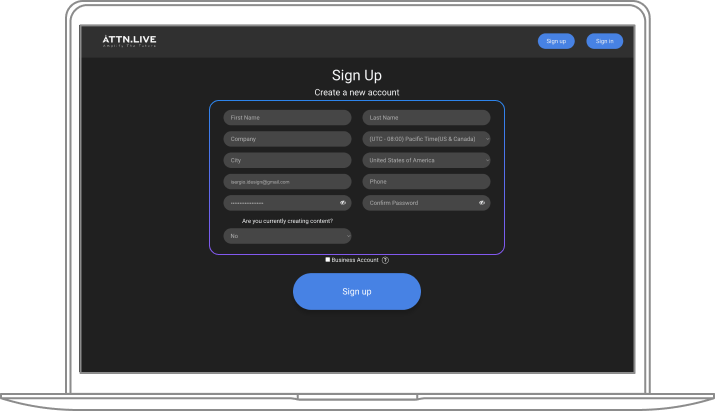
Fill out the Sign Up form:
First Name, Last Name, Email, Time Zone, Password, etc.
Business Account?
Please indicate whether or not you are using ÂTTN.LIVE for business or personal use. We suggest starting a different account for each brand/identity/show you may have. You will need a separate email for each account. In the future ÂTTN.LIVE will have a master account management ability.
3
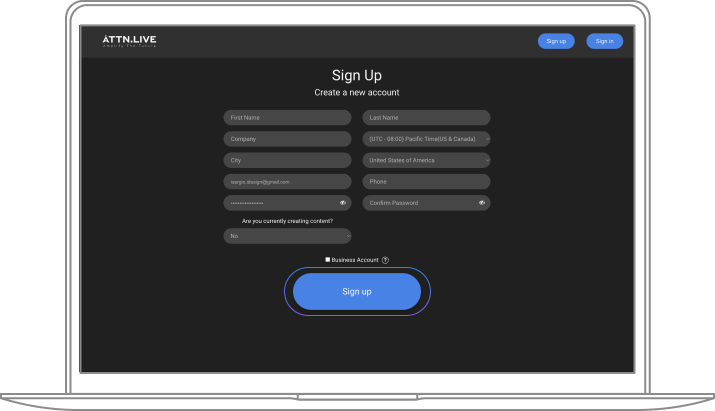
Click the Sign Up button to confirm
If prompted, check your inbox to confirm your Email with ÂTTN.LIVE.
4
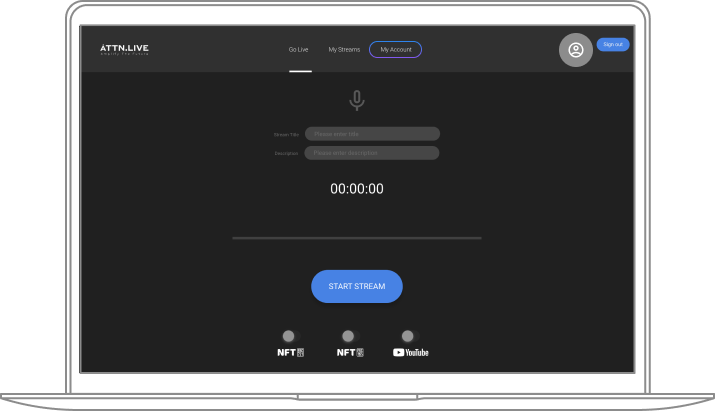
The screen then goes to the GO LIVE screen automatically
Go to Account > Profile on your desktop to finish setting up your account
This is the end for signing up for an account on your desktop/laptop.
Please note
To begin live streaming through the YouTube functionality, you will need to set up the live streaming ability in YouTube and then it may take 24 hours to be able to go live and then you will need to connect your youtube account to your ATTN.LIVE account.
To mint pre-recorded content or back catalog, please request permission to be able to upload HERE.
Go Live on mobile single speaker
- Please finish setup on your desktop computer under Account/Profile.
- To begin live streaming through the YouTube functionality, you will need to set up the live streaming ability in YouTube and then it may take 24 hours to be able to go live and then you will need to connect your youtube account to your ÂTTN.LIVE account. Go to your YouTube Channel > Status and features > Live streaming, and under Intermediate Features and click to enable.
- Also note, at this time the mint function is not enabled on your mobile device. You can record, and then upload to mint from your desktop. You will also need to request permission to be able to upload content.
- To be able to mint: From your laptop you will want to ensure you have a Metamask Wallet and you will want to use ÂTTN.LIVE on the same internet browser that is connected to your Metamask Wallet.
1
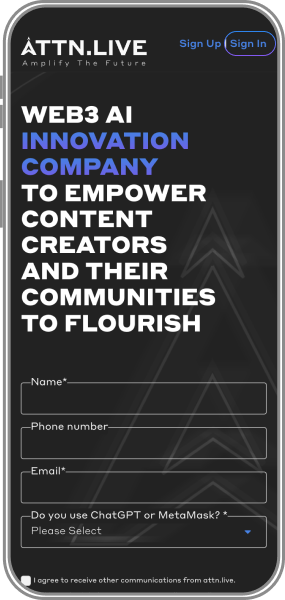
Open www.ÂTTN.LIVE in your mobile browser
Click Sign In link in top right corner
2
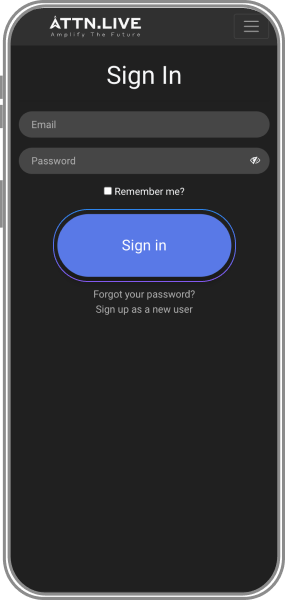
Fill out the Sign IN form:
Enter your Login and Password and click Sign In button
3
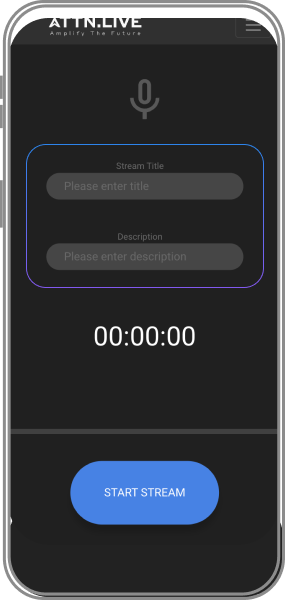
Upon successful sign in you will be taken to GO LIVE page
Enter Stream Title, Description
Stream Title will be visible in two places: on your YouTube stream (if enabled) and when you mint the content as an NFT.
Description serves a dual purpose. It will be displayed both on your live YouTube stream and when you create a permanent digital record (NFT) of the content.
4
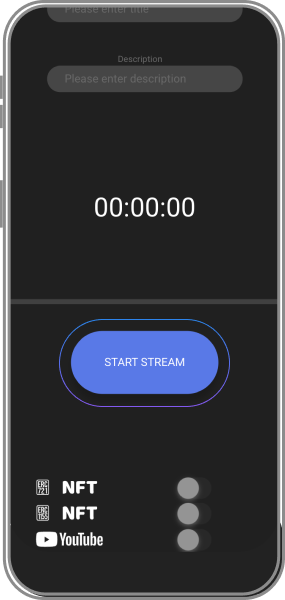
Scroll all the way down to see full list of options.
Click the Start Stream button to go live.
NFT ERC 721

This option is not viable from your mobile device, to be able to mint while going live, please use a desktop. Alternatively, you can record now, then you may mint from your desktop if you have requested permission from ATTN.LIVE.
ERC-721 tokens are typically used for digital collectibles and other unique digital assets and can only be traded one at a time.
NFT ERC 1155

This option is not viable from your mobile device, to be able to mint while going live, please use a desktop. Alternatively, you can record now, then you may mint from your desktop if you have requested permission from ATTN.LIVE
YouTube
![]()
This option is only available if you have connected your YouTube account (Under Account/Social Media) and you activated your ability to livestream to YouTube, which may take up to 24 hours to be approved. Go to your YouTube Channel > Status and features, find "Live streaming" under Intermediate Features and click on Enable.
Go Live on desktop single speaker
Please finish setup on your desktop computer under Account/Profile.
To begin live streaming through the YouTube functionality, you will need to set up the live streaming ability in YouTube and then it may take 24 hours to be able to go live and then you will need to connect your youtube account to your ÂTTN.LIVE account. Go to your YouTube Channel > Status and features, find Live streaming under Intermediate Features and click on Enable.
To be able to mint: From your laptop you will want to ensure you have a Metamask Wallet and you will want to use ÂTTN.LIVE on the same internet browser that is connected to your Metamask Wallet.
1
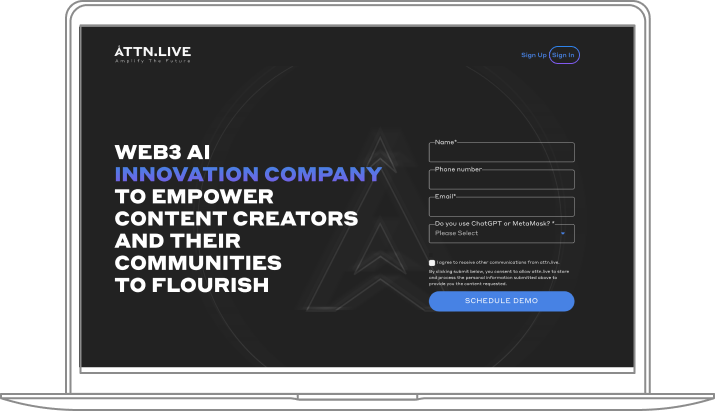
Open www.ÂTTN.LIVE in your desktop/laptop browser Click Sign In link in top right corner
2
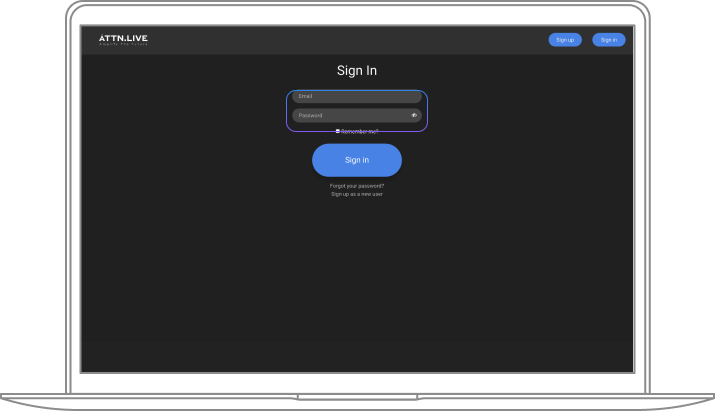
Fill out the Sign In form: Email, Password and click Sign In
3
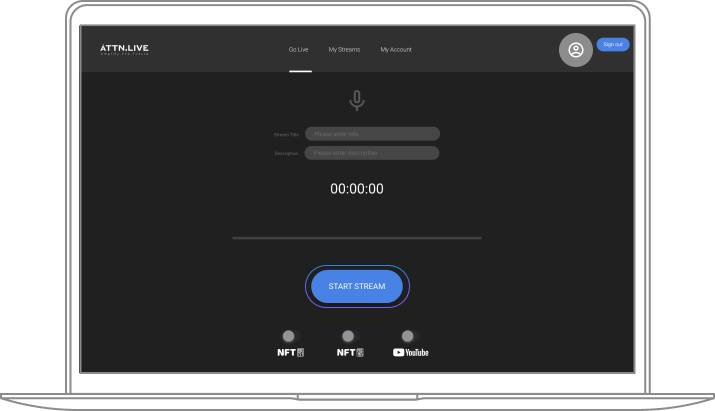
Upon successful sign in you will be taken to GO LIVE page Enter Stream Title, Description Stream Title will be visible in two places: on your YouTube stream (if enabled) and when you mint the content as an NFT. Description serves a dual purpose. It will be displayed both on your live YouTube stream and when you create a permanent digital record (NFT) of the content.
Click the Start Stream
NFT ERC 721

This option is not viable from your mobile device, to be able to mint while going live, please use a desktop. Alternatively, you can record now, then you may mint from your desktop if you have requested permission from ATTN.LIVE.
ERC-721 tokens are typically used for digital collectibles and other unique digital assets and can only be traded one at a time.
NFT ERC 1155

This option is not viable from your mobile device, to be able to mint while going live, please use a desktop. Alternatively, you can record now, then you may mint from your desktop if you have requested permission from ATTN.LIVE
YouTube
![]()
This option is only available if you have connected your YouTube account (Under Account/Social Media) and you activated your ability to livestream to YouTube, which may take up to 24 hours to be approved. Go to your YouTube Channel > Status and features, find "Live streaming" under Intermediate Features and click on Enable.
Go Live on mobile multiple speakers
- Please finish setup on your desktop computer under Account/Profile.
- To begin live streaming through the YouTube functionality, you will need to set up the live streaming ability in YouTube and then it may take 24 hours to be able to go live and then you will need to connect your youtube account to your ÂTTN.LIVE account. Go to your YouTube Channel > Status and features > Live streaming, and under Intermediate Features and click to enable.
- Also note, at this time the mint function is not enabled on your mobile device. You can record, and then upload to mint from your desktop. You will also need to request permission to be able to upload content.
- To be able to mint: From your laptop you will want to ensure you have a Metamask Wallet and you will want to use ÂTTN.LIVE on the same internet browser that is connected to your Metamask Wallet.
1
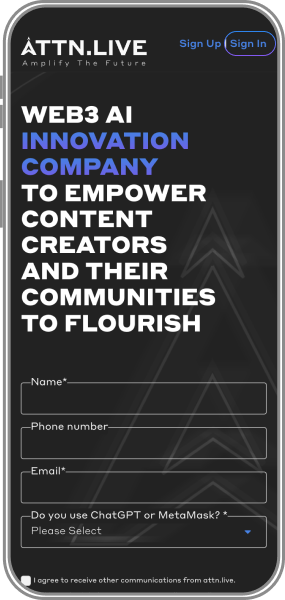
Open www.ÂTTN.LIVE in your mobile browser
Click Sign In link in top right corner
2
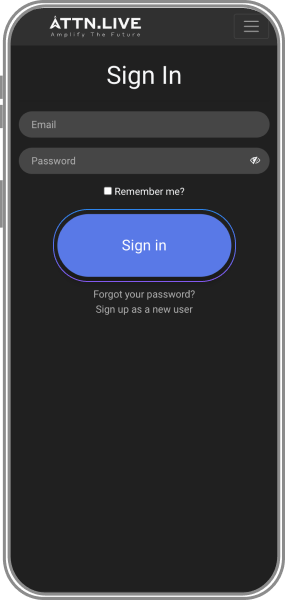
Fill out the Sign IN form:
Enter your Login and Password and click Sign In button
3
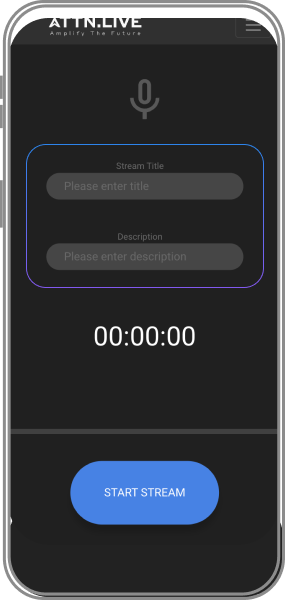
Upon successful sign in you will be taken to GO LIVE page
Enter Stream Title, Description
Stream Title will be visible in two places: on your YouTube stream (if enabled) and when you mint the content as an NFT.
Description serves a dual purpose. It will be displayed both on your live YouTube stream and when you create a permanent digital record (NFT) of the content.
4
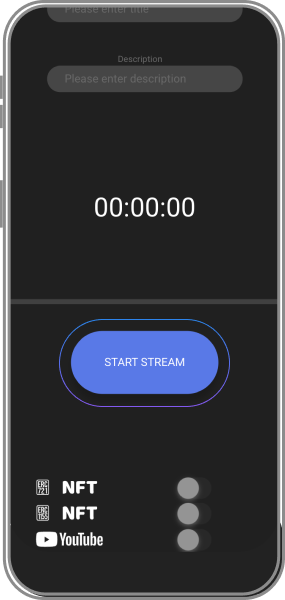
Scroll all the way down to see full list of options:
NFT ERC 721

This option is not viable from your mobile device, to be able to mint while going live, please use a desktop. Alternatively, you can record now, then you may mint from your desktop if you have requested permission from ATTN.LIVE.
ERC-721 tokens are typically used for digital collectibles and other unique digital assets and can only be traded one at a time.
This is the end for signing up for an account on your desktop/laptop.
NFT ERC 1155

This option is not viable from your mobile device, to be able to mint while going live, please use a desktop. Alternatively, you can record now, then you may mint from your desktop if you have requested permission from ATTN.LIVE
YouTube

This option is only available if you have connected your YouTube account (Under Account/Social Media) and you activated your ability to livestream to YouTube, which may take up to 24 hours to be approved. Go to your YouTube Channel > Status and features, find "Live streaming" under Intermediate Features and click on Enable.
Click the Start Stream button to go live.
Go Live on desktop multiple speakers
Please finish setup on your desktop computer under Account/Profile.
To begin live streaming through the YouTube functionality, you will need to set up the live streaming ability in YouTube and then it may take 24 hours to be able to go live and then you will need to connect your youtube account to your ÂTTN.LIVE account. Go to your YouTube Channel > Status and features, find Live streaming under Intermediate Features and click on Enable.
To be able to mint: From your laptop you will want to ensure you have a Metamask Wallet and you will want to use ÂTTN.LIVE on the same internet browser that is connected to your Metamask Wallet.
1
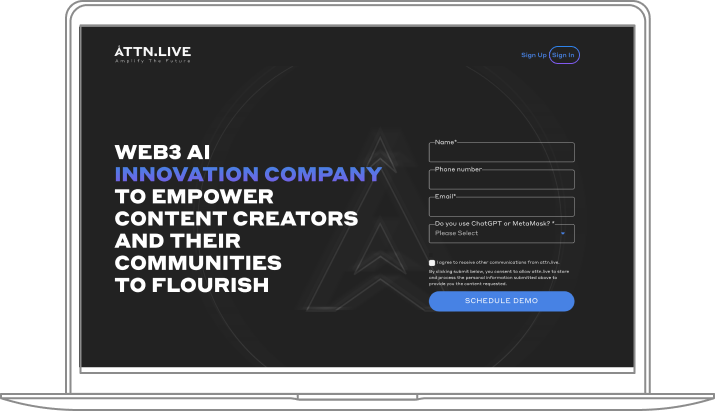
Open www.ÂTTN.LIVE in your desktop/laptop browser Click Sign In link in top right corner
2
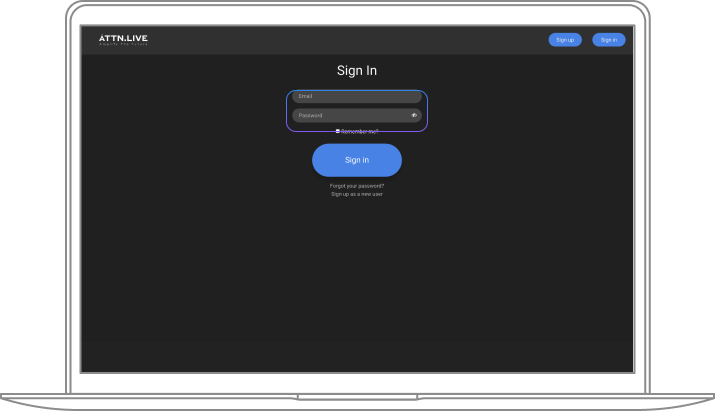
Fill out the Sign In form: Email, Password and click Sign In
3
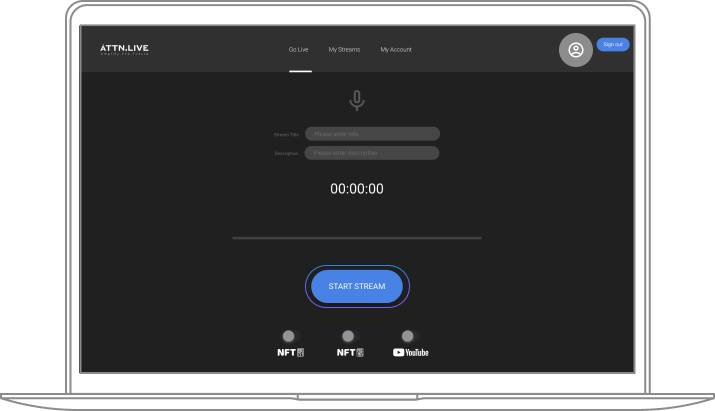
Upon successful sign in you will be taken to GO LIVE page Enter Stream Title, Description Stream Title will be visible in two places: on your YouTube stream (if enabled) and when you mint the content as an NFT. Description serves a dual purpose. It will be displayed both on your live YouTube stream and when you create a permanent digital record (NFT) of the content.
Click the Start Stream button to go live.
NFT ERC 721

This option is not viable from your mobile device, to be able to mint while going live, please use a desktop. Alternatively, you can record now, then you may mint from your desktop if you have requested permission from ATTN.LIVE.
ERC-721 tokens are typically used for digital collectibles and other unique digital assets and can only be traded one at a time.
NFT ERC 1155

This option is not viable from your mobile device, to be able to mint while going live, please use a desktop. Alternatively, you can record now, then you may mint from your desktop if you have requested permission from ATTN.LIVE
YouTube
![]()
This option is only available if you have connected your YouTube account (Under Account/Social Media) and you activated your ability to livestream to YouTube, which may take up to 24 hours to be approved. Go to your YouTube Channel > Status and features, find "Live streaming" under Intermediate Features and click on Enable.
Upload and Edit content
The upload feature is for approved content creators
1
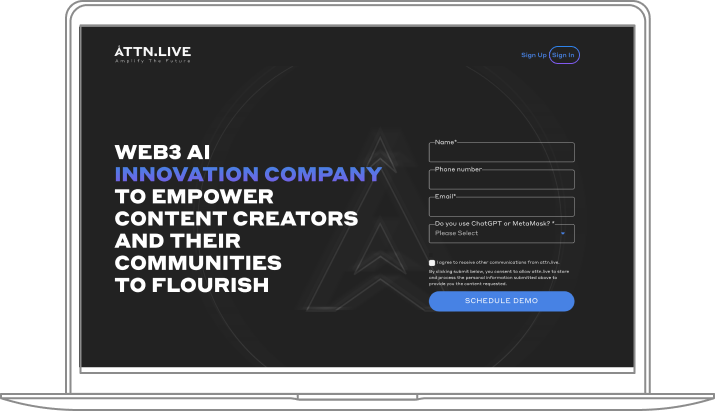
Open www.ÂTTN.LIVE in your desktop/laptop browser Click Sign In link in top right corner
2
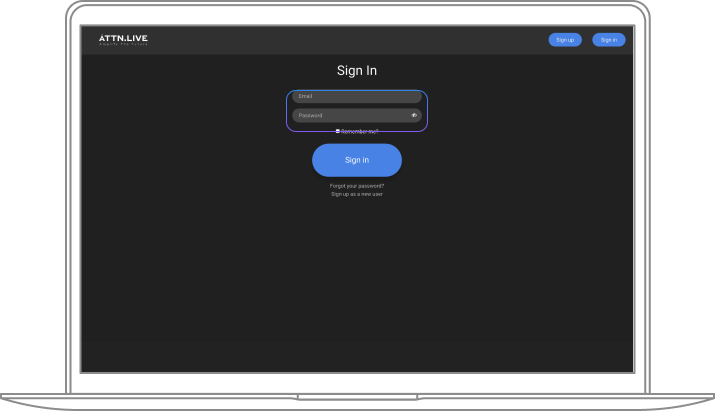
Fill out the Sign In form: Email, Password and click Sign In
3
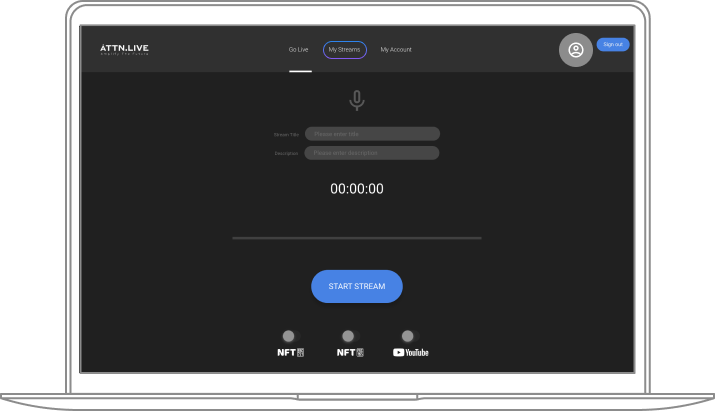
Click My Streams found in the top center menu bar
4
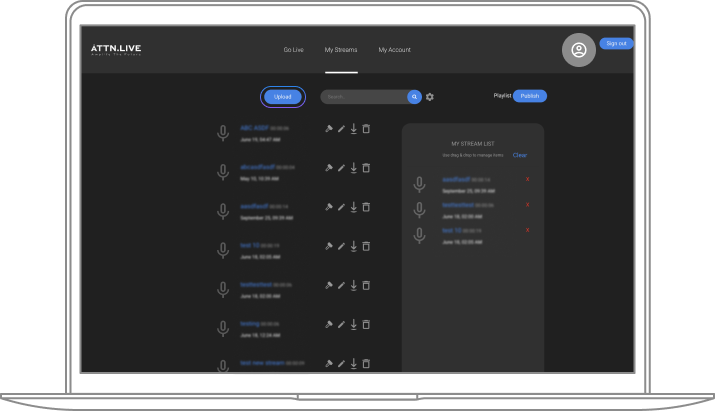
Click Upload and select the mp3 or wav file. Please note uploading can take a long time, please be patient.
5
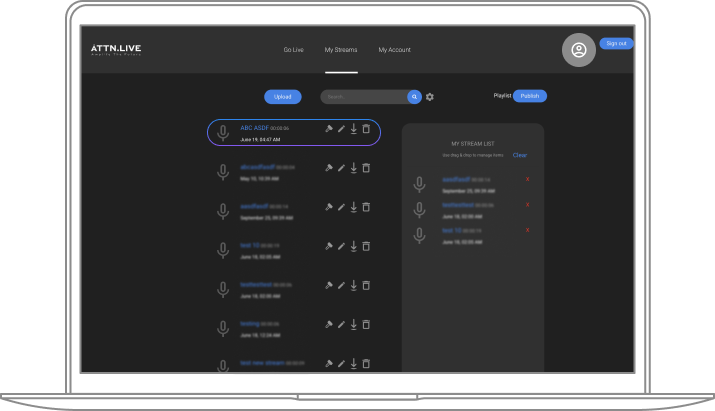
Newly uploaded file appears on the top of the list.
| Mint | |
| Edit | |
| Download | |
| Delete |
6
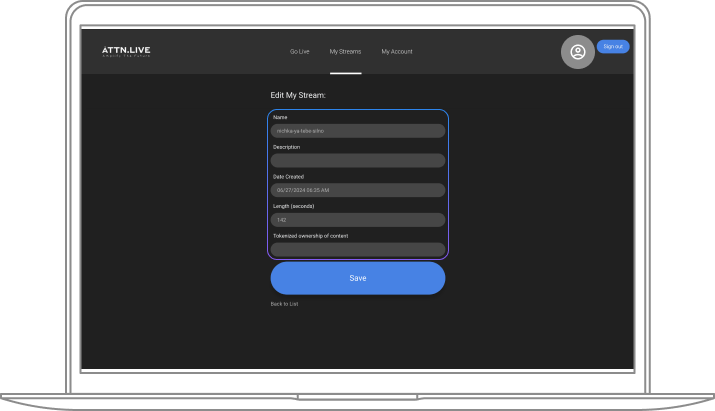
Editing Stream
Fill out the fields Name (you can change it to whatever you want), description, date created is automated and not changeable, Length is automated and not changeable), length (seconds)
YouTube Connect
The upload feature is for approved content creators
1
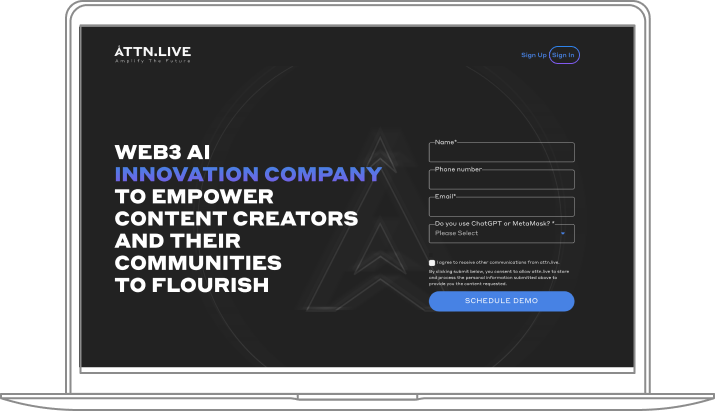
Open www.ÂTTN.LIVE in your desktop/laptop browser Click Sign In link in top right corner
2
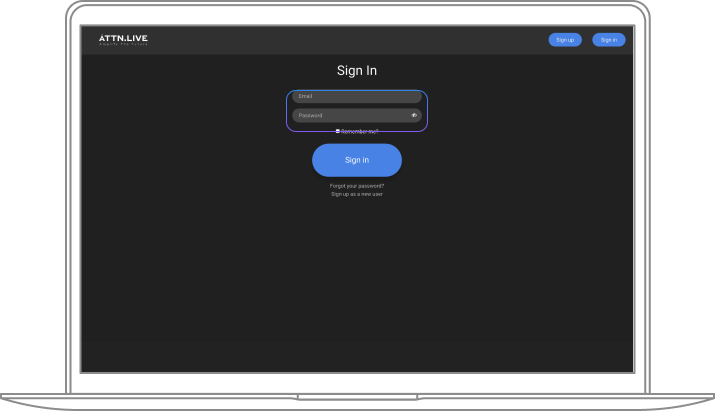
Fill out the Sign In form: Email, Password and click Sign In
3
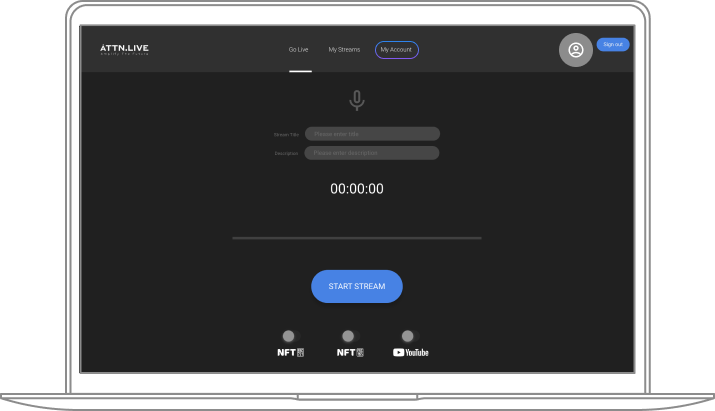
Click My Account found in the top right menu bar
4
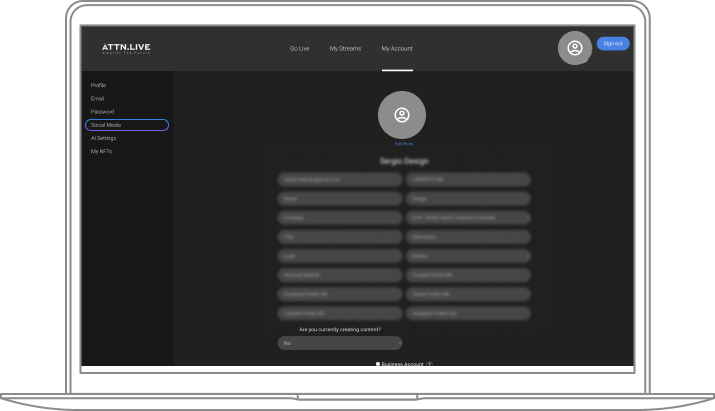
Click Social Media in the left sidebar navigation menu.
5
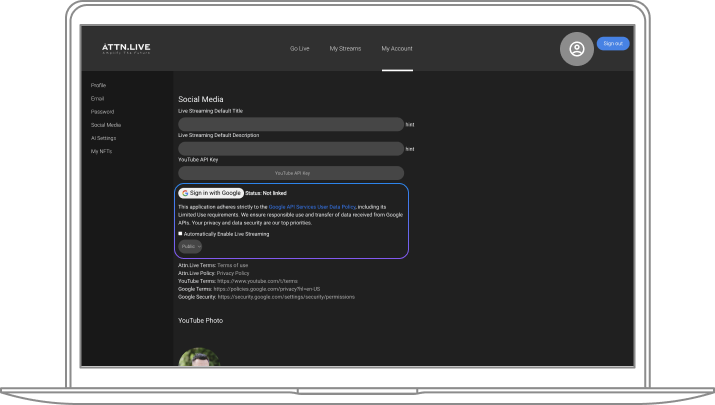
Click on the Sign in with Google button
Please sign in with the Google you will want to use for this account profile / brand / show, because when you go live the content you are recording will go to the YouTube Channel connected with this Google Account.`
Automatically Enable Live Streaming. By checking this checkbox this will enable your content creation with ATTN.LIVE to be automatically streamed to your YouTube Channel.
Select the drop down field for whether or not you want your Live Streams to go to YouTube and be: Public, Unlisted or Private
Enable YouTube live Streaming on your YouTube Channel
- Go to Channel > Status and features
- Find "Live streaming" and click on Enable.
- It may take up to 24 hours for the live streaming capability to be turned on by YouTube.
Metamask Connect
Please note that minting is not currently available through your mobile device. The following steps will need to be done from your desktop device. Do you have a Metamask account? If no, please go to www.Metamask.io and follow the instructions. If yes, please open the internet browser that you connected your Metamask to then a new tab of the same browser and go to www.ÂTTN.LIVE
1
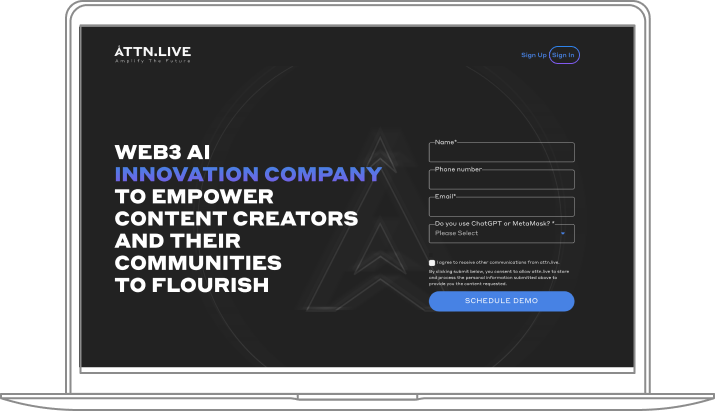
Click Sign In link in top right corner, you should now be able to Go Live and create Smart Contracts for your content